本記事では、SANGOの子テーマとして知られている「PORIPU」のインストールから設定、さらにカスタマイズまでを徹底解説いたします。
 管理人
管理人本記事の読者層は以下の方を想定しています。
- Pythonでデーターベースを利用する方法を知りたい方
PORIPUの購入から設定まで
PRIPUの購入
「POPURI」のテーマは以下の購入サイトから↓
https://oldno07.booth.pm/items/811484
からダウンロードできます。


「PORIPU通常版」で良いのですが、FontAwesome5対応 (SANGOで使われているアイコンフォント)と 新吹き出しに魅力を感じ、私情を持ち込んで「PURIPU Tears」を購入しました!
細かい「PURIPU Tears」の差分は以下の公式サイトを参照ください。


購入すると、メールから送られてくるURLへアクセスし、「poriou-tears1.28.zip」(2022年10月現在) ファイルがダウンロードできます。


「PORIPU」のWordPressへのインストール
WordPressへの「PORIPU」インストールに関する詳細は以下をご参照ください。
https://saruwakakun.com/sango/theme-install
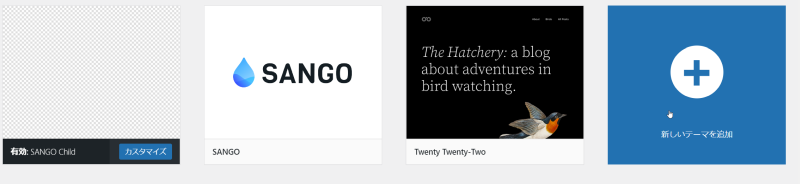
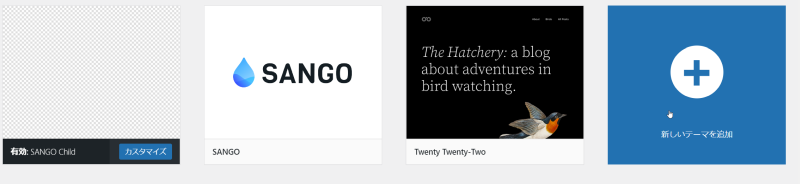
外観>テーマから、「新規追加」ボタンを押すと、テーマのアップロードができるようになります。
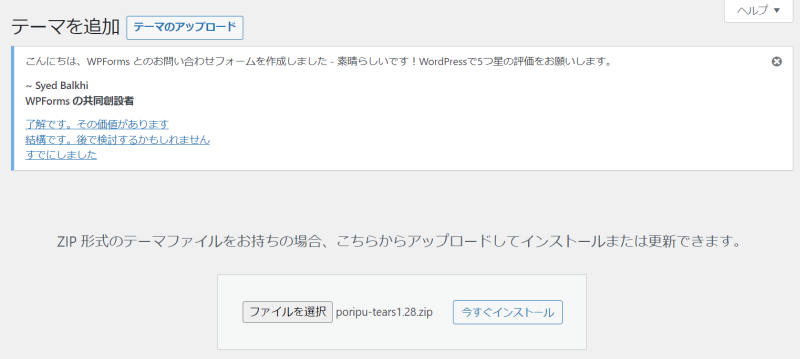
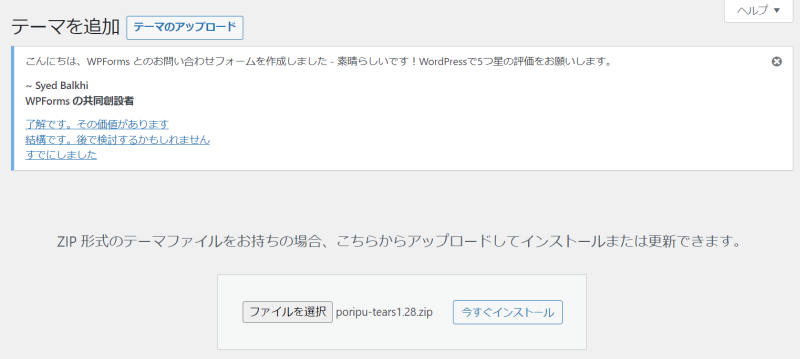
ここで「ファイル選択」ボタンを押して、「poriou-tears1.28.zip」したファイルを選択、「今すぐインストール」ボタンを押します。(*このとき、ZIPファイルの解凍の必要はなしです。)
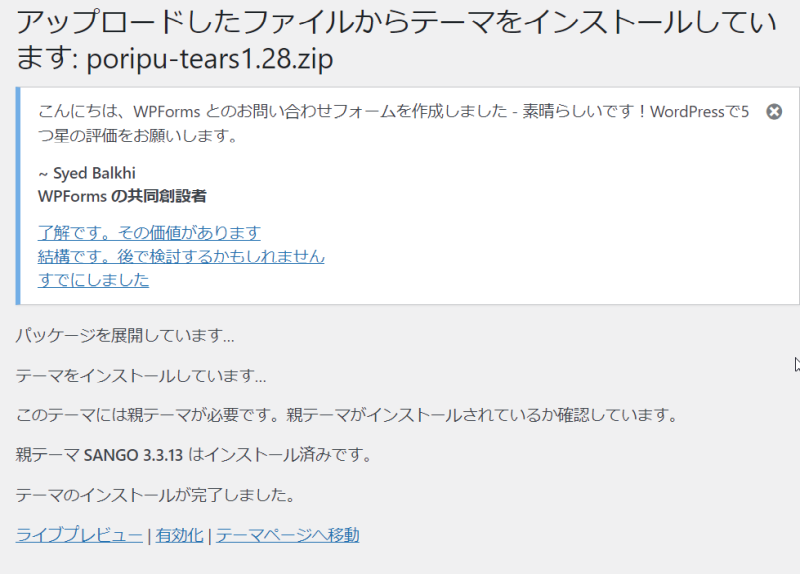
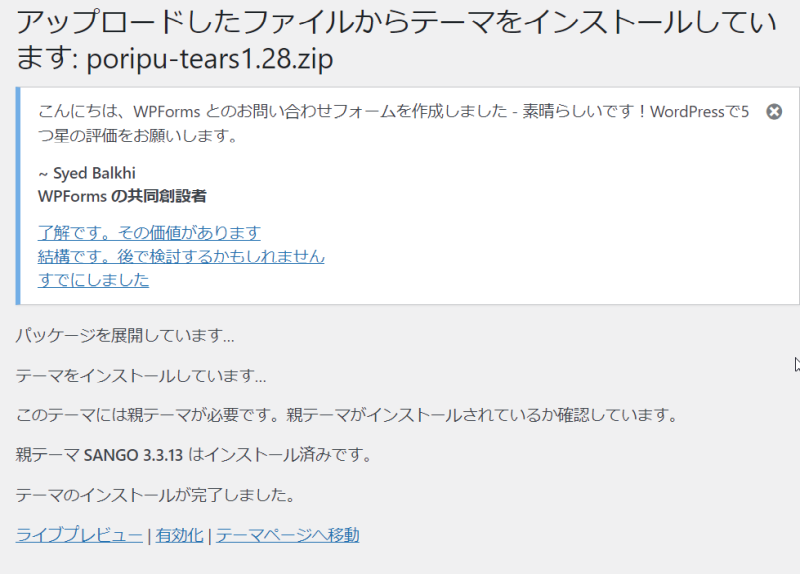
すでにSANGOの子テーマを使用してカスタマイズしている場合
基本的にはカスタマイズは最初からやり直す必要があります。
とくにSANGOの子テーマから、
- SANGO Child: style.css
- SANGO Child: functions.php
- SANGO Child: my-gutenberg.css
の設定ファイルは以下のコピペをして利用します。
PORIPUはSANGO childと同じ小テーマですので、style.css内の下記をコピペして追加利用してください。
/*--------------------------------------
ここから下にCSSを追加してください
--------------------------------------*/SANGO本体のカスタマイズ
以下に、SANGO本体のカスタマイズの参考例を解説しています。ご参照ください。


まとめ
- 「SANGO」の子テーマから「PORIPU」の変更にともない「外観 > カスタマイズ」はほぼ一からやり直しです。
- style.cssならびに、functions.phpとmy-gutenberg.cssの設定部分はSANGO小テーマからのコピペで問題なし。
次回の記事をご期待下さい。どうぞよろしくお願いいたします。
関連リンク









コメント